It's always as easy as the common domain to setup a subdomain on XYAmail.com hosting.
First you need an account on XYAmail:
Then you add the subdomain by clicking "Add alias domain" button.

After submit, please allow a few seconds (no more than 1 min) to let the domain get activated in backend.
You should check if the domain is activated in backend by "List alias domain" button.
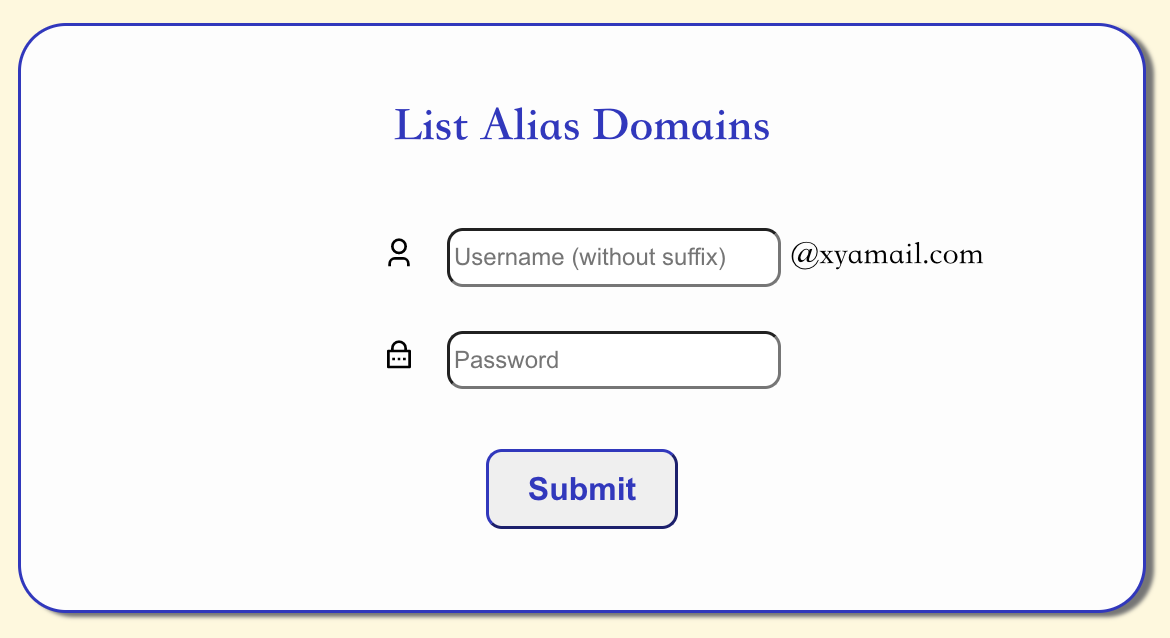
After domain is activated, you need to setup some DNS records for the domain.
For instance, my subdomain is "mail.crypt.pw", for which I have 4 DNS records set up. They include one MX record and three TXT records.
Please see the following screenshot which is DNS records in google domains.
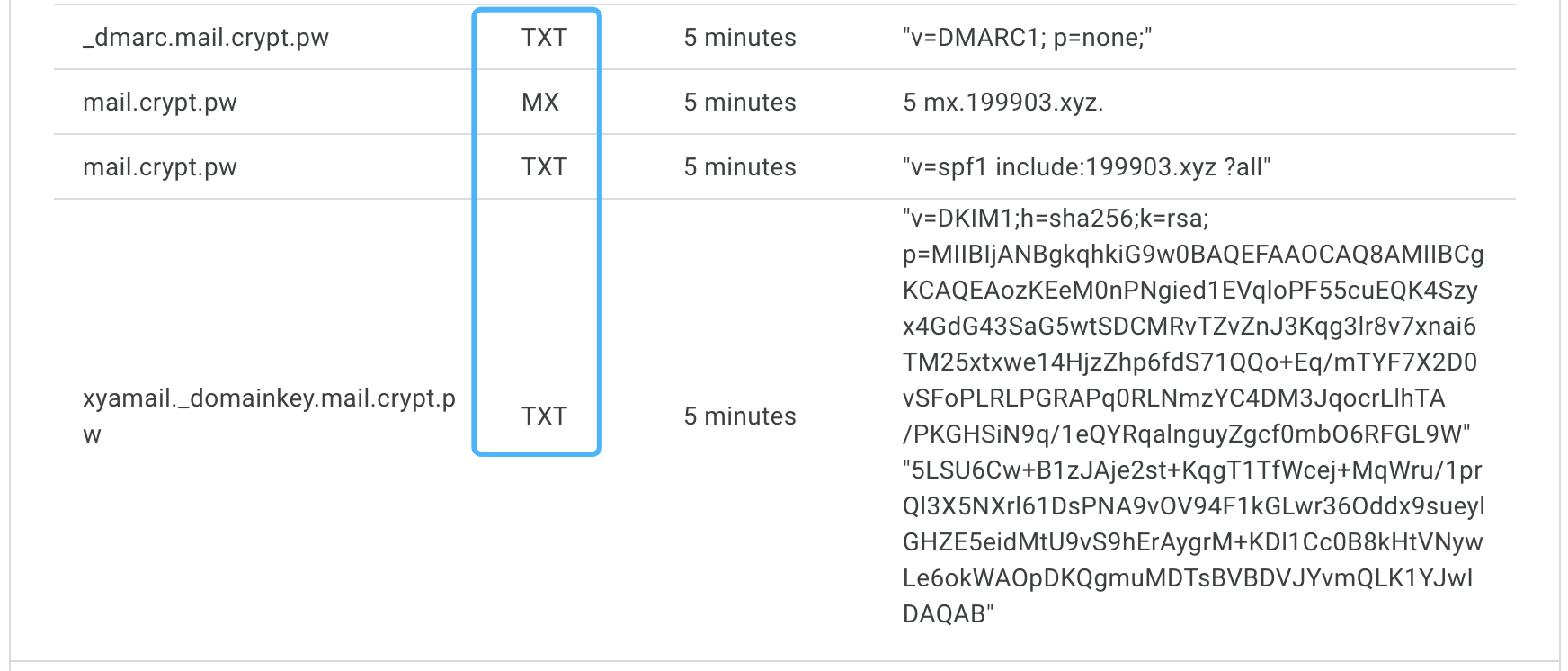
As you see, those 4 DNS records are:
Please follow the guide in XYAmail FAQ to setup the DNS records.
How to setup SPF, DKIM, DMARC for my domains?
For public key of DKIM, you could get it from the button "Setup DKIM".
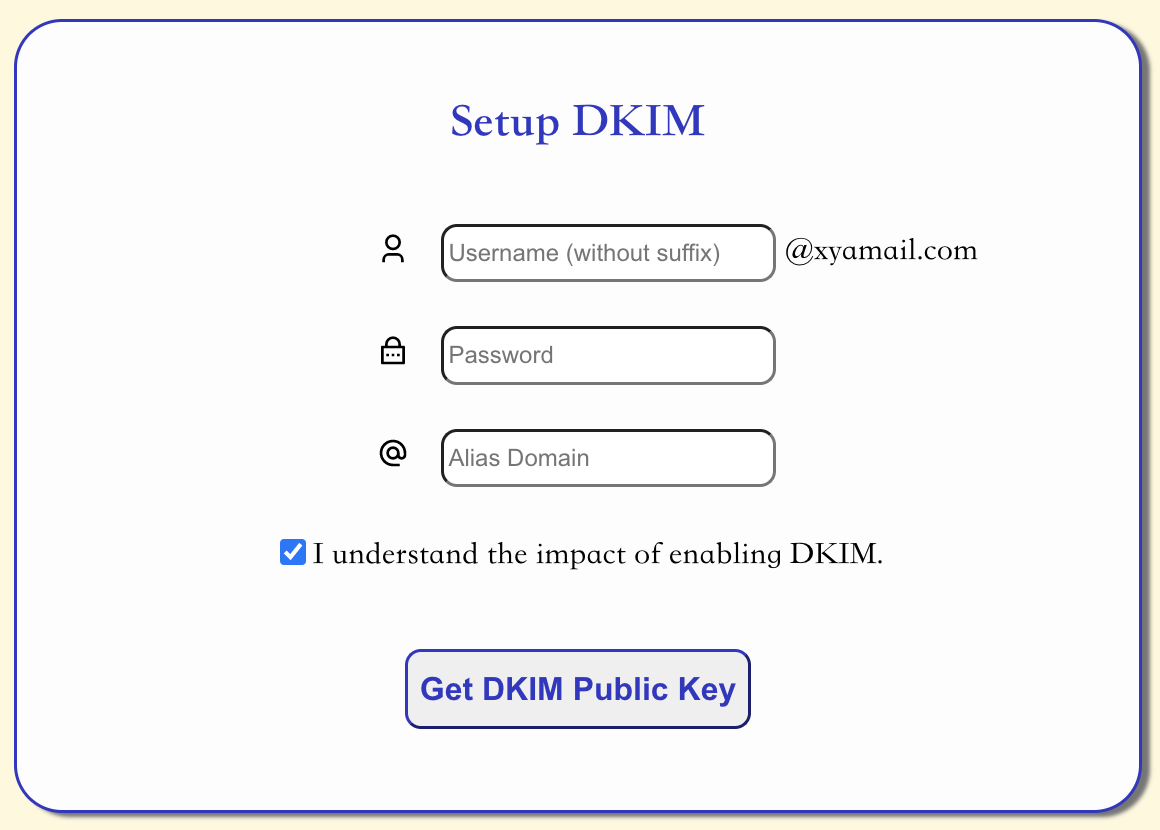
Plese note, all domains added in XYAmail have DKIM enabled by default. So you must add DKIM records in your DNS system.
And, since you are using subdomain, you must specify the correct hostnames for those records.
For example, if you use a regular domain "aaa.com", for which DKIM hostname should be "xyamail._domainkey".
But now you were using a subdomain "mail.aaa.com", DKIM hostname becomes "xyamail._domainkey.mail". Don't ignore "mail" at the tail. Hostnames for SPF, DMARC, MX should follow this rule as well. Please check my DNS example in above google domains.
After you have set up DNS records, you can add the sender identity in either Squirrel or Snappy webmail.
For example this is my setting for identity in Snappy webmail.
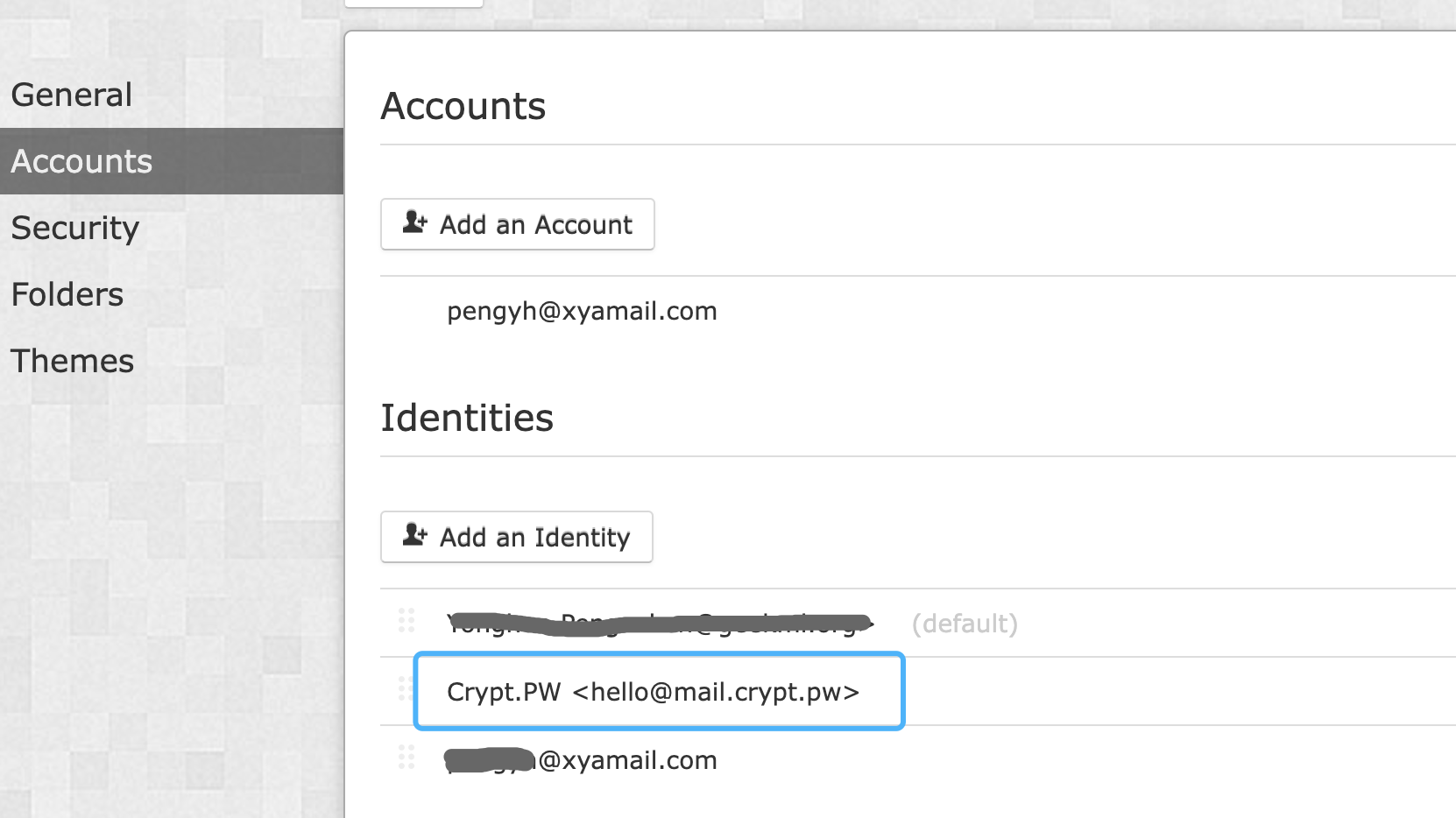
Now please send a testing email to gmail with this identity. When it reaches into gmail, please check the email header to see if DNS records have been setup correctly.

As the above screenshot shows, all SPF, DKIM, DMARC get the results "PASS", so we are doing well. Otherwise you have made something wrong, please double check the steps we mentioned before.
Please note this sender can receive email as well, since catchall for domains is enabled by default. But you can also turn off catchall manually, and create usernames for domain email. Just click the button "Domain user management" to assign users.
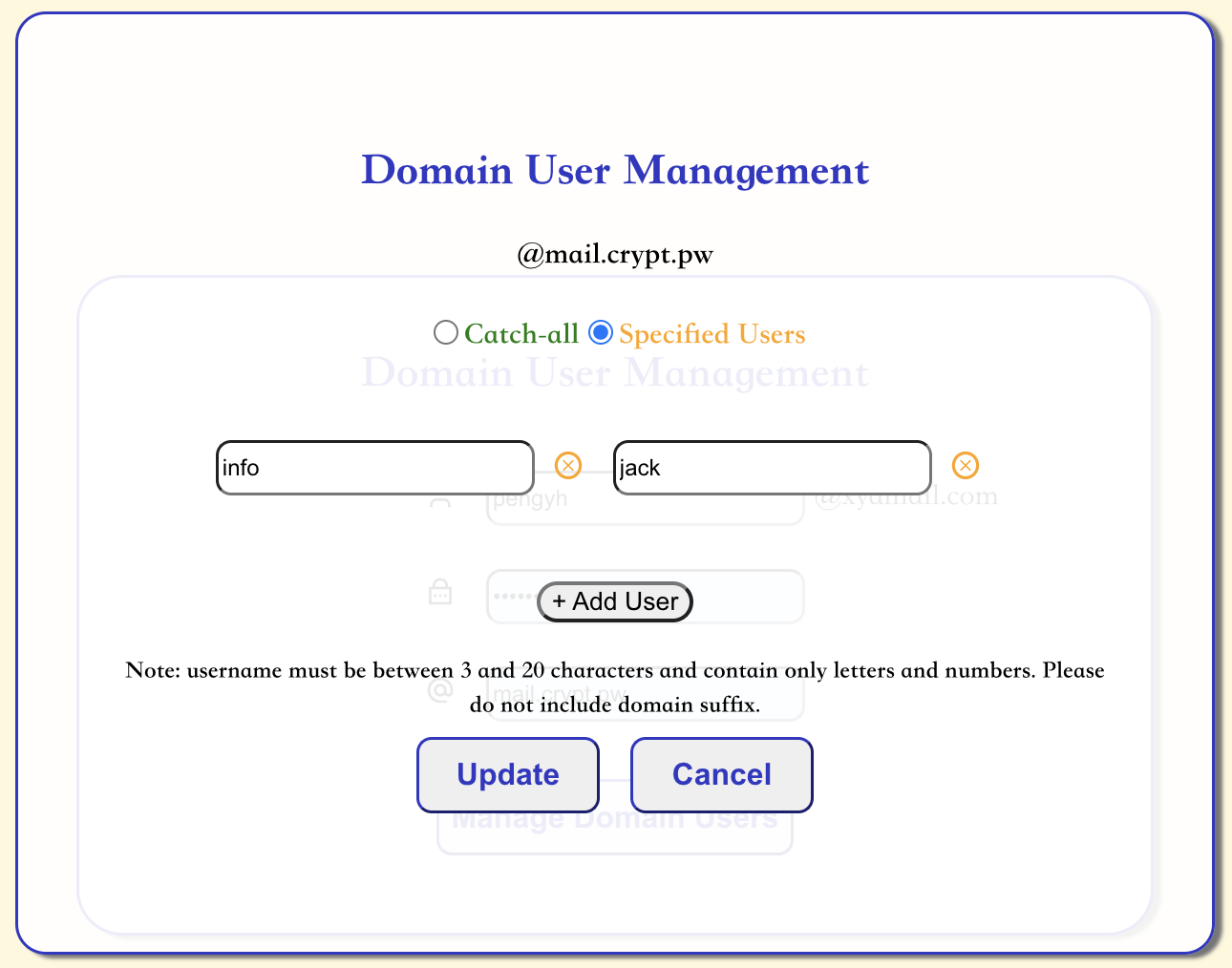
Happy use for XYA Mail!
Return to home | Generated on 11/10/22